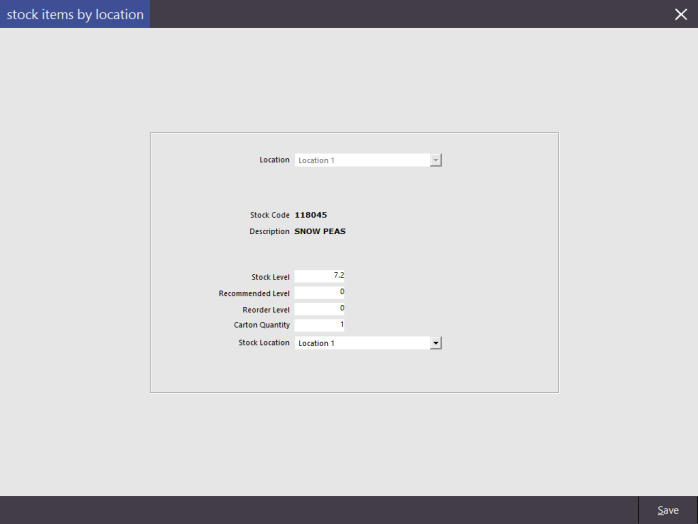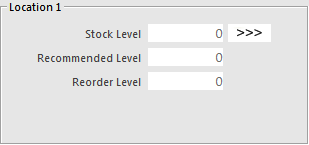
In the Advanced Tab, you will see a section that displays your Location Name (this is the Location your POS terminal is linked to) the current Stock Level, Recommended and Reorder Level for this Location.
Stock Level - The current quantity/amount of the Stock Item which you currently have in the Location.
Recommended Level - The value displayed in this field will be used when creating a Purchase Order and Generating by Reorder Levels.
Reorder Level - The Stock Level at which a reorder is triggered. When a Purchase Order is created and the "Generate by Reorder Levels" button is pressed, any Stock Items which have reached their Reorder Level (or less) will be added to the Purchase Order. The Quantity Ordered will be automatically populated with an amount that will bring the Stock Level up to the Recommended Level.
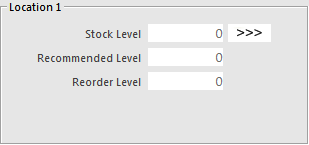
If you click on the arrow, the edit screen appears and you can change the current Stock Level, Recommended Level and Reorder Level for the current Location. This can only be done for Stock Controlled, Stock Items.